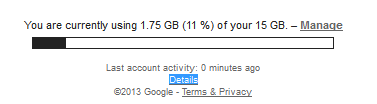| |
| The UH Manoa Center for Teaching Excellence presents iBooks Author for Education free iBook! |
The handout for our 3-part series will be available as a FREE iBook in the iTunes store. Drop us your name and email address and we'll make an announcement when it's available!
Click HERE for details on how you can learn to create an interactive masterpiece in iBooks Author!