 | |||
| I'm not sure if I signed out from that other computer on campus! Help! |
But what if you have been on more than one computer and one of them was in a public location like on campus or in a library? What if you closed the browser but later realized you forgot to sign out of Gmail or other Google accounts?
To sign out of all sessions go to any computer with an internet connection and do the following:
1. Open your Gmail account and click on the Details link at the bottom of your screen.
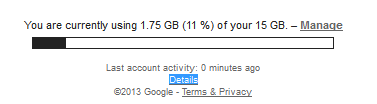
2. Choose to Sign out of all other sessions (it will leave you logged in your Google account on the current computer only).
